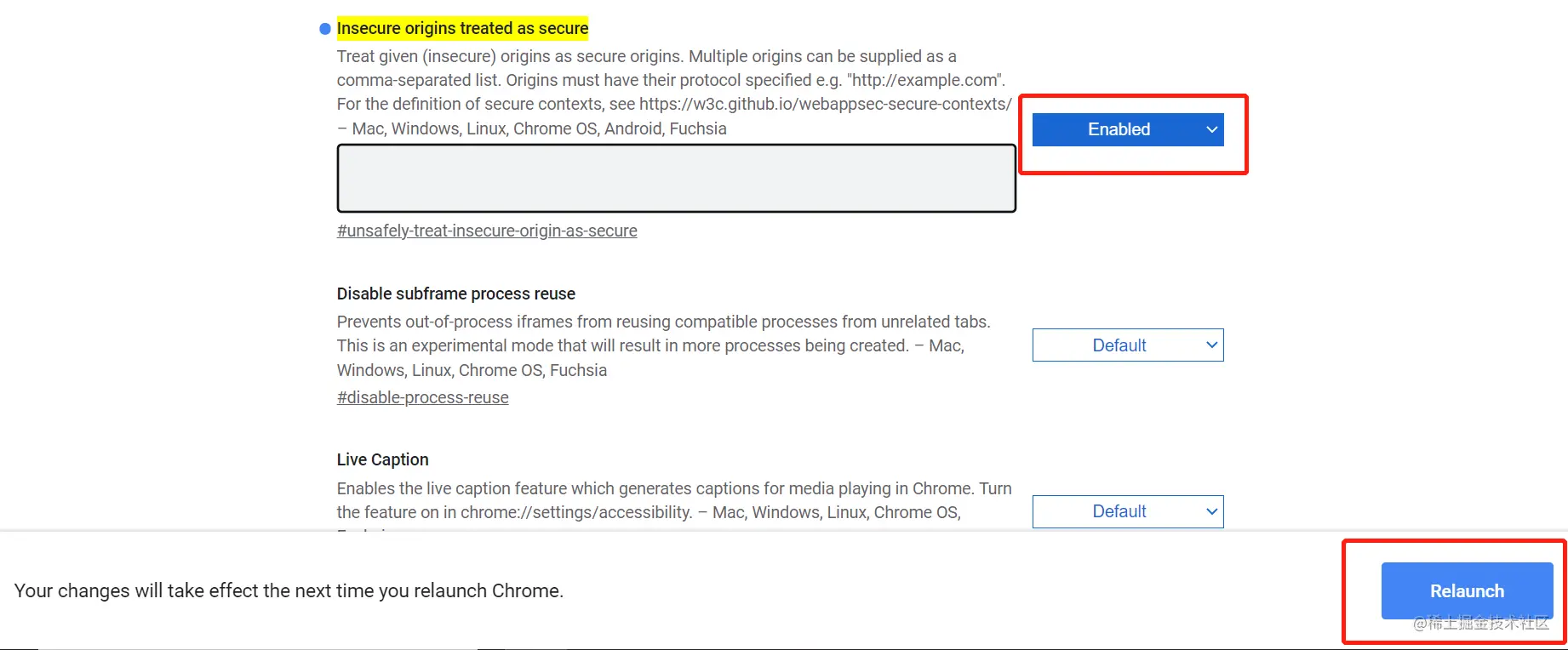We are happy to announce the SkinGPT-4: An Interactive Dermatology Diagnostic System with Visual Large Language Model
Skin and subcutaneous diseases rank high among the leading contributors to the global burden of nonfatal diseases, impacting a considerable portion of the population. Nonetheless, the field of dermatology diagnosis faces three significant hurdles. Firstly, there is a shortage of dermatologists accessible to diagnose patients, particularly in rural regions. Secondly, accurately interpreting skin disease images poses a considerable challenge. Lastly, generating patient-friendly diagnostic reports is usually a time-consuming and labor-intensive task for dermatologists. To tackle these challenges, we present SkinGPT-4, which is the world’s first interactive dermatology diagnostic system powered by an advanced visual large language model. SkinGPT-4 leverages a fine-tuned version of MiniGPT-4, trained on an extensive collection of skin disease images (comprising 52,929 publicly available and proprietary images) along with clinical concepts and doctors’ notes. We designed a two-step training process to allow SkinGPT-4 to express medical features in skin disease images with natural language and make accurate diagnoses of the types of skin diseases. With SkinGPT-4, users could upload their own skin photos for diagnosis, and the system could autonomously evaluate the images, identifies the characteristics and categories of the skin conditions, performs in-depth analysis, and provides interactive treatment recommendations. Meanwhile, SkinGPT-4’s local deployment capability and commitment to user privacy also render it an appealing choice for patients in search of a dependable and precise diagnosis of their skin ailments. To demonstrate the robustness of SkinGPT-4, we conducted quantitative evaluations on 150 real-life cases, which were independently reviewed by certified dermatologists, and showed that SkinGPT-4 could provide accurate diagnoses of skin diseases. Though SkinGPT-4 is not a substitute for doctors, it could enhance users’ comprehension of their medical conditions, facilitate improve communication between patients and doctors, expedite the diagnostic process for dermatologists, and potentially promote human-centred care and healthcare equity in underdeveloped areas.