Launching ceremony of The Global AI for Science Developer Community, Shanghai, China
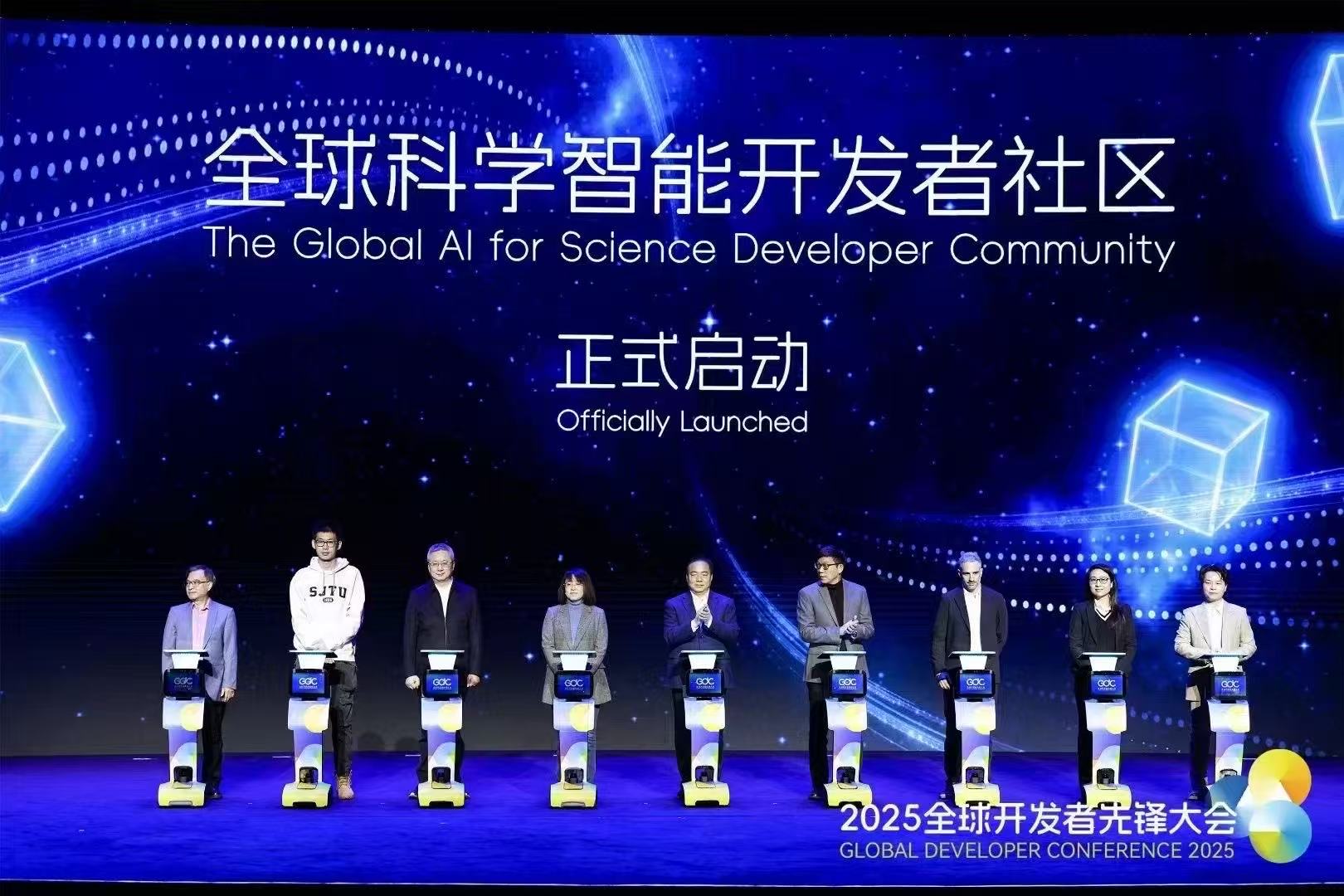
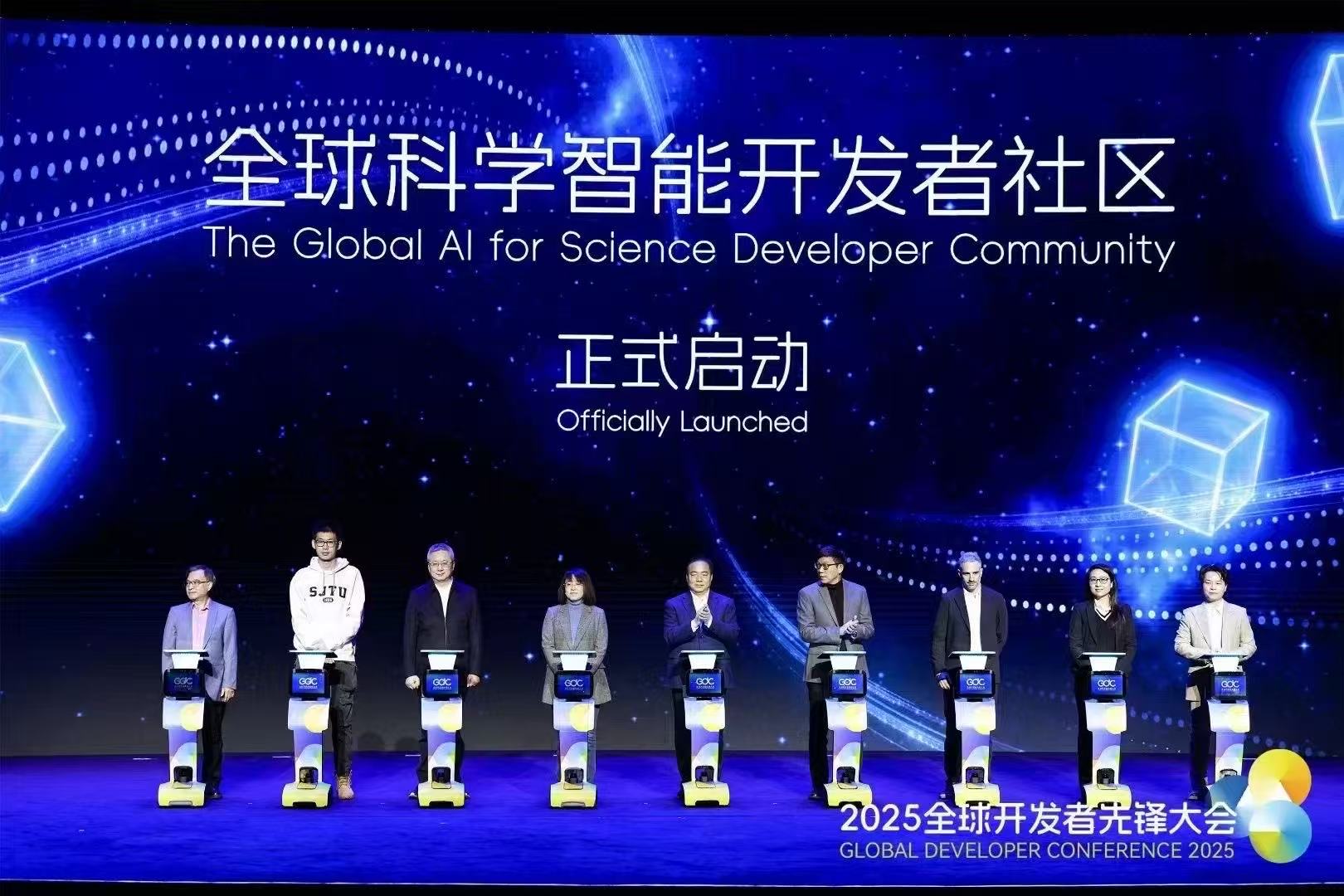
Problem:
After installing onlyoffice (docker) and onlyoffice-plugin in mattermost. It shows Download failed when open files in mattermost.
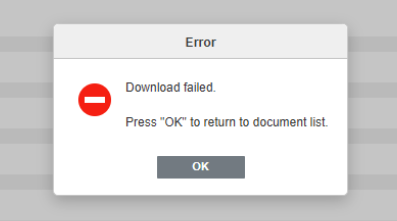
Reason:
JWT_HEADER must be set to a value that is not Authorization, as stated here:
- JWT Header: If JWT protection is enabled, it is necessary to specify a custom header name since the Mattermost security policy blocks external ‘Authorization’ Headers. This header should be specified in the ONLYOFFICE Docs signature settings as well (further information can be found here).
Reference: https://github.com/ONLYOFFICE/onlyoffice-mattermost?tab=readme-ov-file#plugin-settings
在 Ubuntu 中挂载硬盘后,如果发现硬盘的部分空间显示为“系统占用”或不可用,可能是由于:
解决方法:
如果这是数据盘而非系统盘,可以使用
|
|
smtp服务器已配置ssl,支持465端口并且在其它软件中均可正常配置。但是使用nextcloud-aio-nextcloud docker,在Nextcloud中配置自建smtp服务器时总是遇到报错:
|
|
修改config.php文件,首先在nextcloud-aio-nextcloud docker中定位数据卷的位置,如/var/lib/docker/volumes/nextcloud_aio_nextcloud/_data,在这个文件夹下的config/config.php即为配置文件。
在config/config.php中加入一行以下内容,即可解决问题:
|
|
|
|